Question: I want to check the spark version in cdh 5.7.0. I have searched on the internet but not able to understand. Please help.
Answer: If you are using Spark, use the following to get the Spark version:
- Get All Questions & Answer for CDP Generalist Exam (CDP-0011) and trainings.
- Get All Questions & Answer for CDP Administrator - Private Cloud Base Exam CDP-2001 and trainings.
- Get All Questions & Answer for CDP Data Developer Exam CDP-3001 and trainings.
This Question is from QuickTechie Cloudera CDP Certification Preparation Kit.
spark-submit --version
or
Login to the Cloudera Manager and goto Hosts page then run inspect hosts in cluster
You can get the spark version by using the following command:
spark-submit --version
spark-shell --version
spark-sql --version
You can visit the below site to know the spark-version used in CDH 5.7.0
- Get All Questions & Answer for CDP Generalist Exam (CDP-0011) and trainings.
- Get All Questions & Answer for CDP Administrator - Private Cloud Base Exam CDP-2001 and trainings.
- Get All Questions & Answer for CDP Data Developer Exam CDP-3001 and trainings.
This Question is from QuickTechie Cloudera CDP Certification Preparation Kit.
 Sign in with Google
Sign in with Google




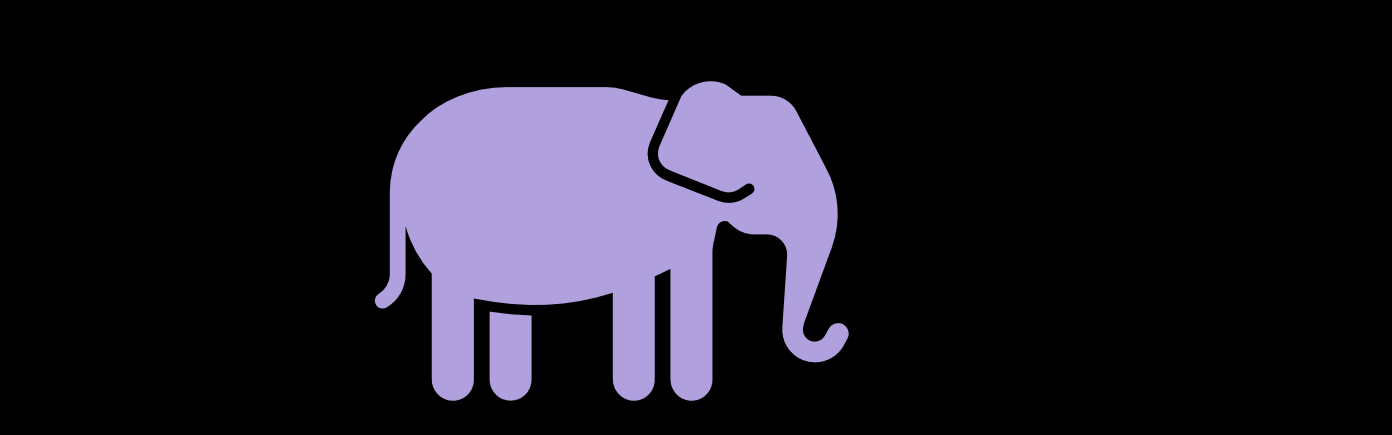




.jpg)
.jpg)