Question: I am trying to import cloudera's org.apache.hadoop:hadoop-client:2.0.0-cdh4.0.0 from cdh4 maven repo in a maven project in eclipse 3.81, m2e plugin, with oracle's jdk 1.7.0_05 on win7 using
<dependency>
<groupId>org.apache.hadoop</groupId>
<artifactId>hadoop-client</artifactId>
<version>2.0.0-cdh4.0.0</version>
</dependency>
however, I get the following error:
The container 'Maven Dependencies' references non existing library 'C:\Users\MyUserId\.m2\repository\jdk\tools\jdk.tools\1.6\jdk.tools-1.6.jar'
more specific, maven states that the following artifact is missing
Missing artifact jdk.tools:jdk.tools:jar:1.6
How to solve this?
Answer:
- Get All Questions & Answer for CDP Generalist Exam (CDP-0011) and trainings.
- Get All Questions & Answer for CDP Administrator - Private Cloud Base Exam CDP-2001 and trainings.
- Get All Questions & Answer for CDP Data Developer Exam CDP-3001 and trainings.
This Question is from QuickTechie Cloudera CDP Certification Preparation Kit.
The problem is in the Eclipse Maven support, the related question is here.
Under Eclipse, the java.home variable is set to the JRE that was used to start Eclipse, not the build JRE. The default system JRE from C:\Program Files doesn't include the JDK so tools.jar is not being found.
To fix the issue you need to start Eclipse using the JRE from the JDK by adding something like this to eclipse.ini (before -vmargs!):
-vm
C:/<your_path_to_jdk170>/jre/bin/server/jvm.dll
Then refresh the Maven dependencies (Alt-F5) (Just refreshing the project isn't sufficient).
This Question is from QuickTechie Cloudera CDP Certification Preparation Kit.
jdk.tools:jdk.tools (or com.sun:tools, or whatever you name it) is a JAR file that is distributed with JDK. Usually you add it to maven projects like this:
<dependency>
<groupId>jdk.tools</groupId>
<artifactId>jdk.tools</artifactId>
<scope>system</scope>
<systemPath>${java.home}/../lib/tools.jar</systemPath>
</dependency>
See, the Maven FAQ for adding dependencies to tools.jar
Or, you can manually install tools.jar in the local repository using:
mvn install:install-file -DgroupId=jdk.tools -DartifactId=jdk.tools -Dpackaging=jar -Dversion=1.6 -Dfile=tools.jar -DgeneratePom=true
and then reference it like Cloudera did, using:
<dependency>
<groupId>jdk.tools</groupId>
<artifactId>jdk.tools</artifactId>
<version>1.6</version>
</dependency>
- Get All Questions & Answer for CDP Generalist Exam (CDP-0011) and trainings.
- Get All Questions & Answer for CDP Administrator - Private Cloud Base Exam CDP-2001 and trainings.
- Get All Questions & Answer for CDP Data Developer Exam CDP-3001 and trainings.
This Question is from QuickTechie Cloudera CDP Certification Preparation Kit.
 Sign in with Google
Sign in with Google




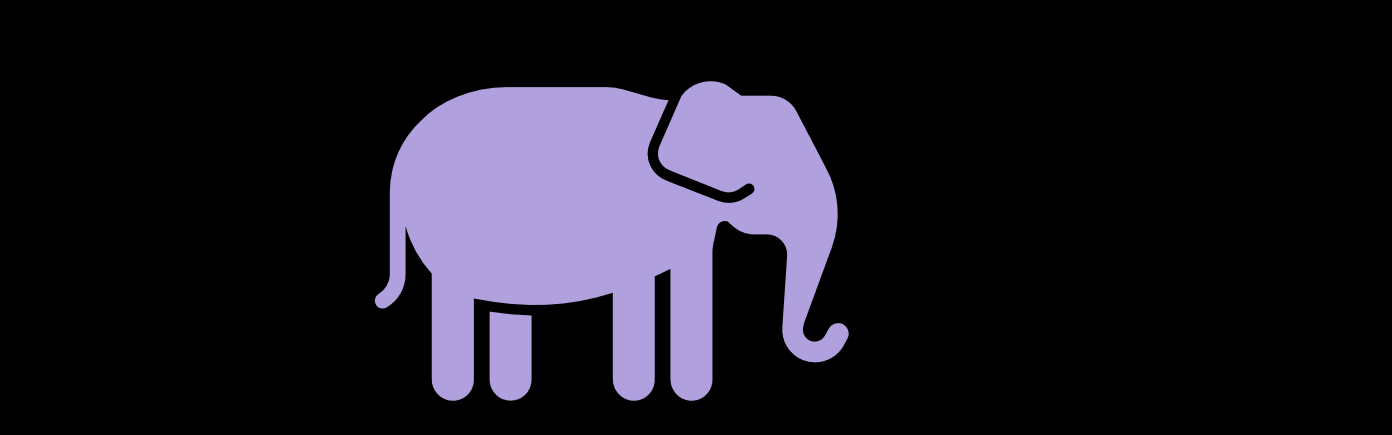




.jpg)
.jpg)