Question-2: Which of the following things, you can check using Workload XM in your CDP cluster?
- Troubleshooting failed jobs.
- Optimizing slow jobs
- Workload XM displays metrics about a Job’s performance and compares the current Job execution with previous execution by creating baselines.
- Sending an email alert for failed and long running jobs.
Answer: 1,2,3
- Get All Questions & Answer for CDP Generalist Exam (CDP-0011) and trainings.
- Get All Questions & Answer for CDP Administrator - Private Cloud Base Exam CDP-2001 and trainings.
- Get All Questions & Answer for CDP Data Developer Exam CDP-3001 and trainings.
This Question is from QuickTechie Cloudera CDP Certification Preparation Kit.
Exp: How do you get to know; how much workload is being handled by your Cloudera CDP platform? For example, you want to know that
- Your workload is processed by which cluster.
- Which Service was involved in processing your workload?
- What data is processed as part of your workload.
These all things you can understand using Workload XM. Other things for your CDP, Workload XM can help is
- Troubleshooting failed jobs.
- Optimizing slow jobs
- Workload XM displays metrics about a Job’s performance and compares the current Job execution with previous execution by creating baselines.
- Get All Questions & Answer for CDP Generalist Exam (CDP-0011) and trainings.
- Get All Questions & Answer for CDP Administrator - Private Cloud Base Exam CDP-2001 and trainings.
- Get All Questions & Answer for CDP Data Developer Exam CDP-3001 and trainings.
This Question is from QuickTechie Cloudera CDP Certification Preparation Kit.
 Sign in with Google
Sign in with Google




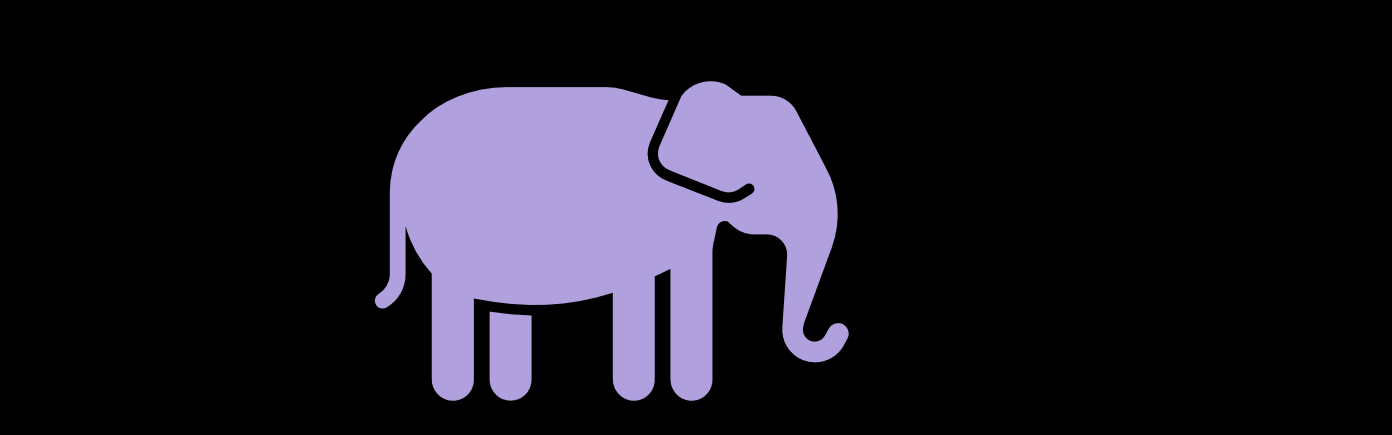




.jpg)
.jpg)