Question:
I have installed the cloudera quickstart using docker based on the instructions given here.
docker run --privileged=true --hostname=quickstart.cloudera -p 7180 -p 8888 -t -i 9f3ab06c7554 /usr/bin/docker-quickstart
You can see that I am doing -p 7180 and -p 8888 for port mapping.
when the container booted successfully. I saw that the hue service startup failed. but i ran it manually using sudo service hue restart and it showed OK.
Now I ran
/home/cloudera/cloudera-manager --express --force
this command was successful I got a message to connect to the CM using http://cloudera.quickstart:7180
Now on my host machine I did docker-machine env default and I could see the output
export DOCKER_TLS_VERIFY="1"
export DOCKER_HOST="tcp://192.168.99.100:2376"
export DOCKER_CERT_PATH="/Users/abhishek.srivastava/.docker/machine/machines/default"
export DOCKER_MACHINE_NAME="default"
Now in my browser on host machine I did
http://192.168.99.100:7180
http://192.168.99.100:8888
http://quickstart.cloudera:7180
http://quickstart.cloudera:8888
but everything fails to connect to any page. So even after doing port forwarding... I am not able to access either cloudera manager or HUE UI from the host machine.
I am using OSX.
I also went into virtualbox manager UI and selected the default VM. I went into settings -> network -> port forwarding. and made the following entries
but still I cannot access the cloudera manager and HUE....
Answer:
- Get All Questions & Answer for CDP Generalist Exam (CDP-0011) and trainings.
- Get All Questions & Answer for CDP Administrator - Private Cloud Base Exam CDP-2001 and trainings.
- Get All Questions & Answer for CDP Data Developer Exam CDP-3001 and trainings.
This Question is from QuickTechie Cloudera CDP Certification Preparation Kit.
When you run docker using -p 7180 and -p 8888, it will allocate a random port on your windows host. However, if you use -p 7180:7180 and -p 8888:8888, assuming those ports are free on the host, it will map them directly.
Otherwise you can execute docker ps and it will show you which ports it mapped the 7180 and 8888 to. Then in your host browser you can enter
http://192.168.99.100:<docker-allocated-port>
instead of
http://192.168.99.100:7180
If its all on your local machine, you shouldn't need the port forwarding.
- Get All Questions & Answer for CDP Generalist Exam (CDP-0011) and trainings.
- Get All Questions & Answer for CDP Administrator - Private Cloud Base Exam CDP-2001 and trainings.
- Get All Questions & Answer for CDP Data Developer Exam CDP-3001 and trainings.
This Question is from QuickTechie Cloudera CDP Certification Preparation Kit.
 Sign in with Google
Sign in with Google




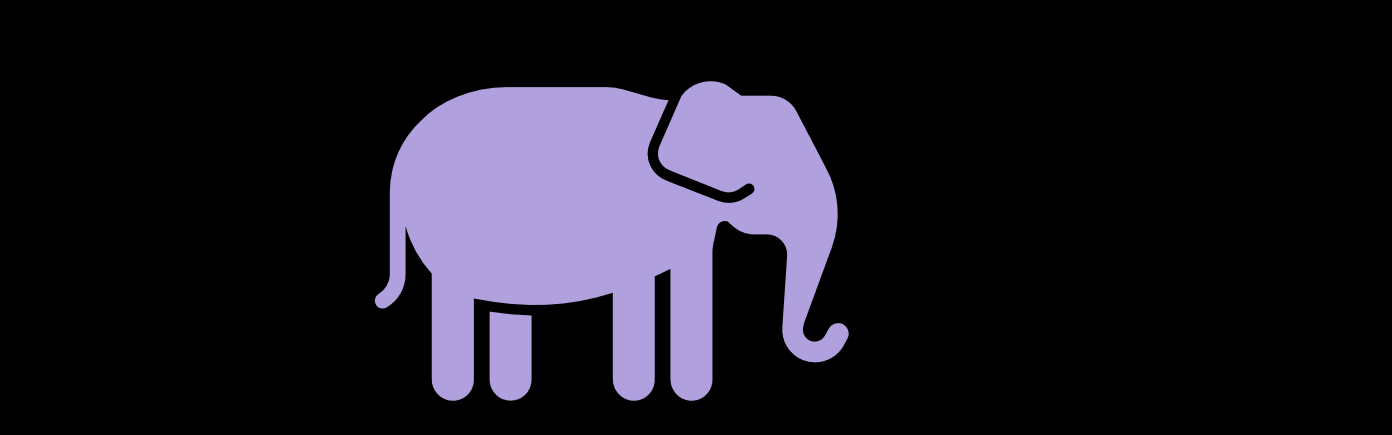




.jpg)
.jpg)