Question: When connecting to Hadoop cluster, how can I know which version of Hadoop this cluster is running? In particular this is important for proper configuration of libraries when compiling and packaging Hadoop Java jobs with Maven.
Answer:
- Get All Questions & Answer for CDP Generalist Exam (CDP-0011) and trainings.
- Get All Questions & Answer for CDP Administrator - Private Cloud Base Exam CDP-2001 and trainings.
- Get All Questions & Answer for CDP Data Developer Exam CDP-3001 and trainings.
This Question is from QuickTechie Cloudera CDP Certification Preparation Kit.
The simplest way if you have ssh access to hadoop node is by running command
$ hadoop version
If you are looking for CDH version then check
/usr/lib/hadoop/cloudera/cdh_version.properties
In cdh, in the cluster I am using, there is not any cdh_version.properties (or I couldn't find it)
If your cluster uses "Parcels", you could check which version of cdh is used by doing:
/opt/cloudera/parcels
And you could see the version as the name of the folder:
CDH-5.5.1-1.cdh5.5.1.p0.11
Note: I know that this is a not a general rule for getting which cdh version is used. I am trying to show an alternative way that it worked to me.
- Get All Questions & Answer for CDP Generalist Exam (CDP-0011) and trainings.
- Get All Questions & Answer for CDP Administrator - Private Cloud Base Exam CDP-2001 and trainings.
- Get All Questions & Answer for CDP Data Developer Exam CDP-3001 and trainings.
This Question is from QuickTechie Cloudera CDP Certification Preparation Kit.
 Sign in with Google
Sign in with Google




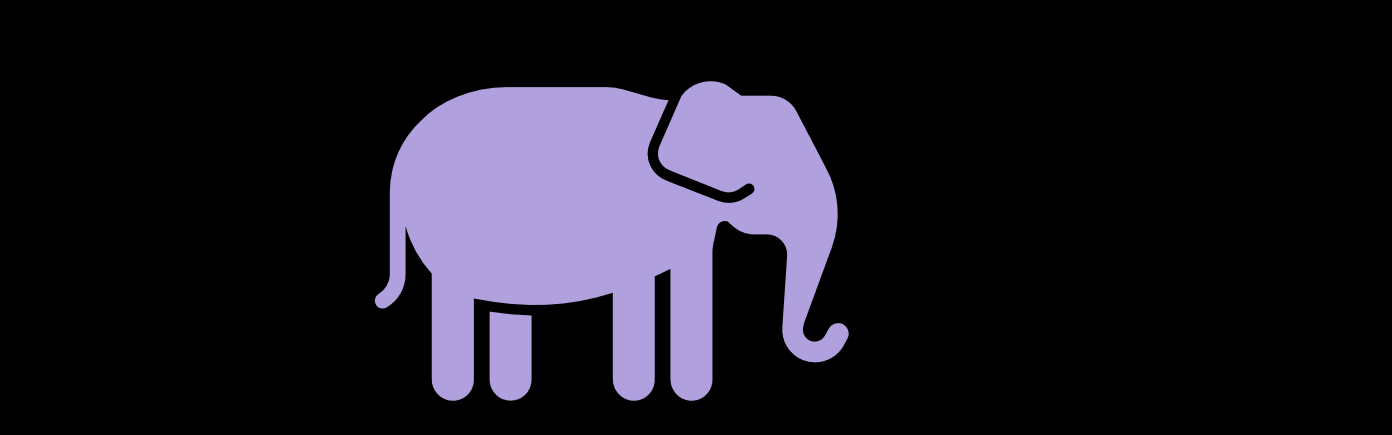




.jpg)
.jpg)