Question: I
want to access hdfs with fully qualified names such as :
hadoop fs -ls hdfs://machine-name:8020/user
I could also simply access hdfs with
hadoop fs -ls /user
However, I am writing test cases that should work on different distributions(HDP, Cloudera, MapR...etc) which involves accessing hdfs files with qualified names.
I understand that hdfs://machine-name:8020 is defined in core-site.xml as fs.default.name. But this seems to be different on different distributions. For example, hdfs is maprfs on MapR. IBM BigInsights don't even have core-site.xml in $HADOOP_HOME/conf.
There doesn't seem to a way hadoop tells me what's defined in fs.default.name with it's command line options.
How can I get the value defined in fs.default.name reliably from command line?
The test will always be running on namenode, so machine name is easy. But getting the port number(8020) is a bit difficult. I tried lsof, netstat.. but still couldn't find a reliable way.
Answer:
- Get All Questions & Answer for CDP Generalist Exam (CDP-0011) and trainings.
- Get All Questions & Answer for CDP Administrator - Private Cloud Base Exam CDP-2001 and trainings.
- Get All Questions & Answer for CDP Data Developer Exam CDP-3001 and trainings.
This Question is from QuickTechie Cloudera CDP Certification Preparation Kit.
Below command available in Apache hadoop 2.7.0 onwards, this can be used for getting the values for the hadoop configuration properties. fs.default.name is deprecated in hadoop 2.0, fs.defaultFS is the updated value. Not sure whether this will work incase of maprfs.
hdfs getconf -confKey fs.defaultFS # ( new property )
or
hdfs getconf -confKey fs.default.name # ( old property )
Not sure whether there is any command line utilities available for retrieving configuration properties values in Mapr or hadoop 0.20 hadoop versions. In case of this situation you better try the same in Java for retrieving the value corresponding to a configuration property.
Configuration hadoop conf = Configuration.getConf();
System.out.println(conf.get("fs.default.name"));
- Get All Questions & Answer for CDP Generalist Exam (CDP-0011) and trainings.
- Get All Questions & Answer for CDP Administrator - Private Cloud Base Exam CDP-2001 and trainings.
- Get All Questions & Answer for CDP Data Developer Exam CDP-3001 and trainings.
This Question is from QuickTechie Cloudera CDP Certification Preparation Kit.
 Sign in with Google
Sign in with Google




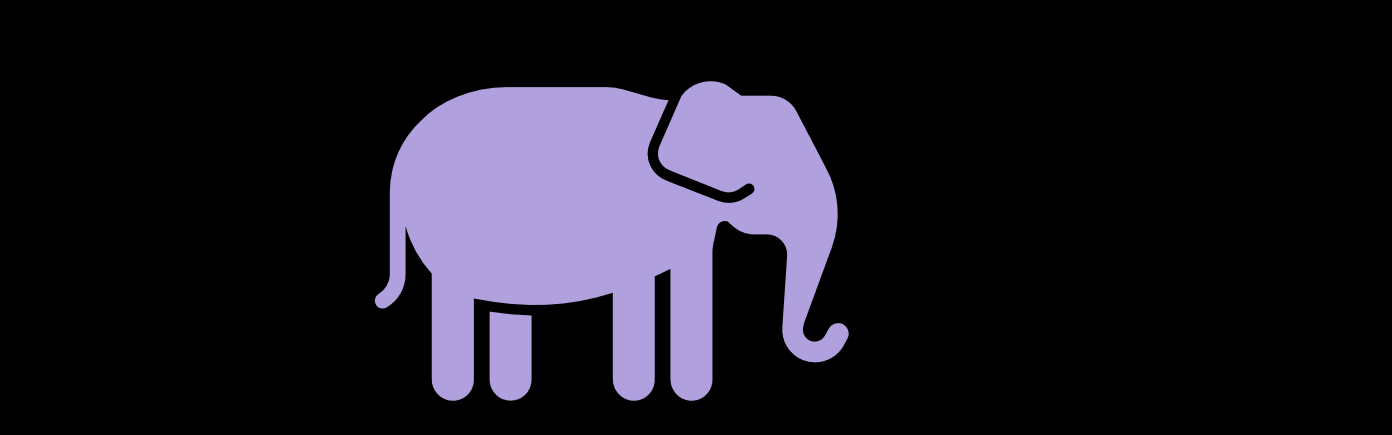




.jpg)
.jpg)